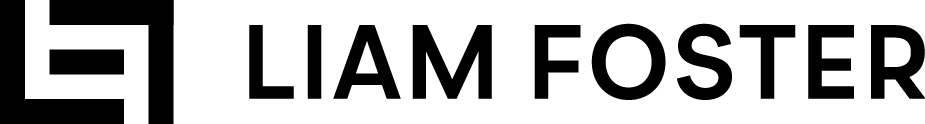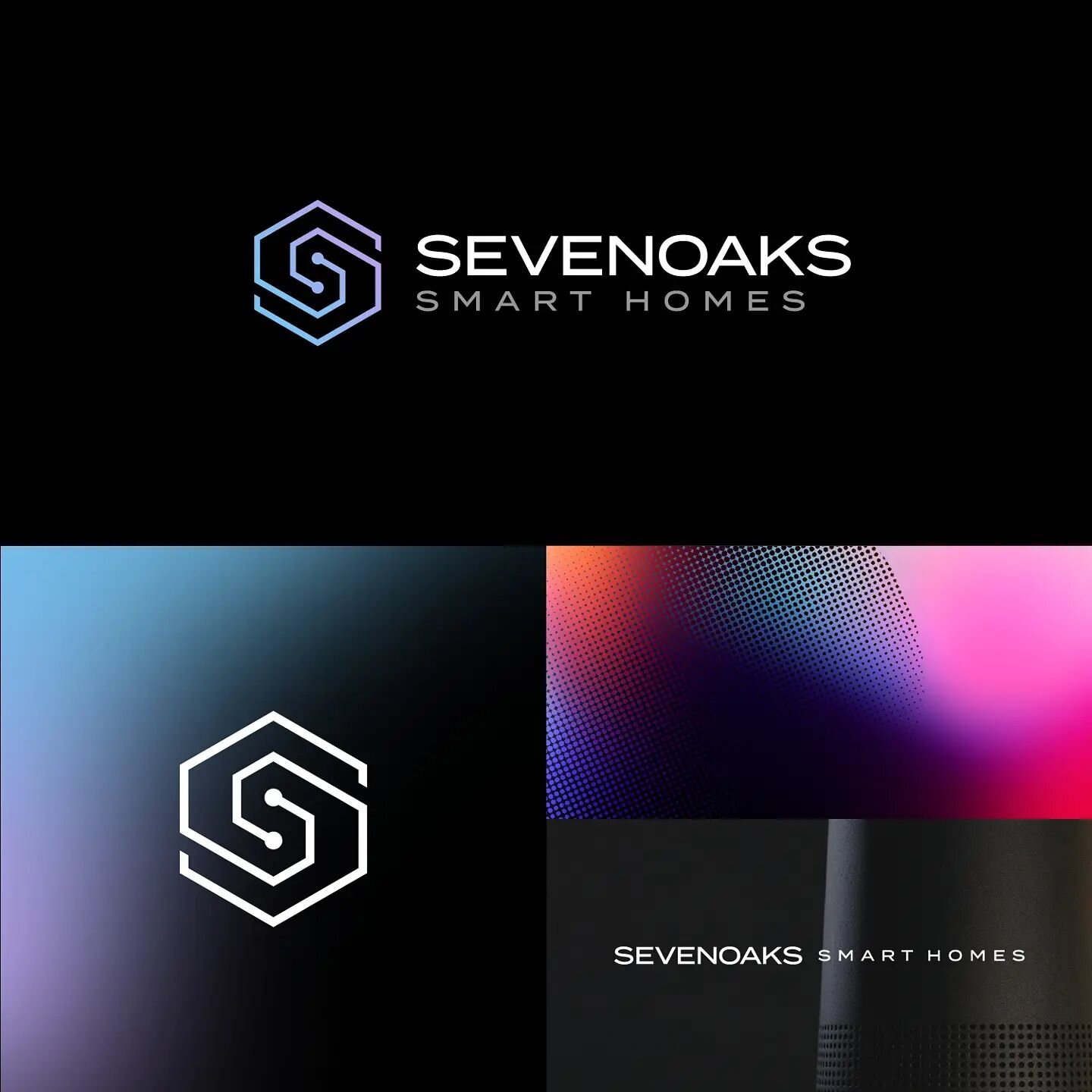How to Stay Organised as a Freelance Designer or Illustrator
Getting and staying organised is one of the most important parts of the business side of being a freelancer. It can save a huge amount of worrying and headaches, and can make sure you don't lose track of any important leads or lose quality in your work while rushing for a deadline.
I will share with you some of the websites, programs and ways I use to stay organised – this is what has been working for me as an illustrator. I know some of you may be designers or in other fields so see this as a rough guide which can be altered to your needs.
1. Organising your emails
2. Tracking project leads
3. Project progress and deadlines
4. Automating estimates and invoices
5. Payment methods
1. Organising your emails
It may seem obvious, but when you start to get lots of emails coming in from all over the place, the gmail filters and tabs can help massively.
You can add and alter the 'Updates' tab to only show updates from various websites. If like me you run multiple online shops, you can have a whole tab dedicated exclusively to customer orders and enquiries.
As well as organising with tabs, it's helpful to stick to work hours when checking work emails, and try not to let too many build up. Avoid lots of back and forth emails by only checking your inbox a limited amount of times per day. This should help you prioritise time to the actual making rather than talking about making.
2. Tracking project leads
People commissioning you are likely to be very busy. Some sort of CRM (customer relationship management) and a way of keeping track of projects is crucial.
Don't miss out on a great opportunity because you forgot to follow up an email.
I use a Gmail add on called Streak to help with this. You can create various 'pipelines' to categorise your emails. Mine are split into 'Articles/blog posts', 'Freelance illustration' and 'Sales and stockists'. These can then be placed into different project stages.
For example, if you're talking to a new potential stockist for your products, you can customise the stages and mark the emails as you go along. The process could go like this:
Lead > Contacted > Pitched > Negotiating > Closed –Lost or Closed – Won.
3. Project progress and deadlines
Trello works for me and is a free online project management program. It's very simple to use and you can add collaborators and share with colleagues. It's based on cards which can be used to categorise checklists, images, timings and more.
4. Automating estimates and invoices
There are a few online accounting software programs out there but my favourite so far is Wave for its simplicity. You can use Wave to automatically keep track of estimates, invoices and much more.
It will number and organise these and tell you if the customer has paid, when they are due to pay, how much, send payment reminders etc. Nice and easy.
5. Payment methods
Whether selling directly via invoices to clients or through online e-commerce platforms, they are going to need a way to pay. Bank transfer is one easy and free option but be careful of hidden transfer fees when sending or receiving internationally.
My online platforms use Stripe or Paypal – there are upsides and downsides to both such as Paypal sometimes pre-emptively putting your account on hold if too much money is going in – but I've found both to be good. People also like and trust Paypal as an option as it's a well known name.
These are best really for smaller transactions. The 1.9% + 20 p processing fee for Stripe, or 3.4% for Paypal would really add up if the invoice is anything over a few hundred pounds.
Using online banking and the tools provided with Stripe and Paypal, you can make sure the payments are coming through on time.
I hope that can help you guys with organisation and not getting overwhelmed with projects! Things become much more simple and easy when you're organised. Let me know if you have any questions or comments by contacting me on social media, or emailing hellp@alex-foster.com
A huge thank you to illustrator (and brother!) Alex Foster for the use of his article. Alex specialises in maps and children’s illustration; check out his work here: